
Gololog online flower delivery shop
Gololog is a simple and low-cost way by which you can prepare flowers for your friends and family for different occasions like, birthday wishes, wedding anniversaries, condolence, buying gifts for special days like Father’s Day, Mother’s Day and so on.
Selling and providing correct products and services is one of the main factors of survival and growth of any organization. In the current economic conditions, this issue shows its effect more than ever.
The Hamrah Samaneh company specialists have designed a smart online sales system using the most up-to-date programming technologies.
This system can transform the sales process from a static structure to an active and exciting sale, independently or alongside any online store.
Read the following carefully to learn how Gololog works.
Ordering all kinds of flowers in Gololog
For ordering the flowers, after downloading the program, you will be faced with 3 options on the first page:
- A gift
- Condolences
- And organizational
Click on the appropriate option to get the flowers that suit your occasion.

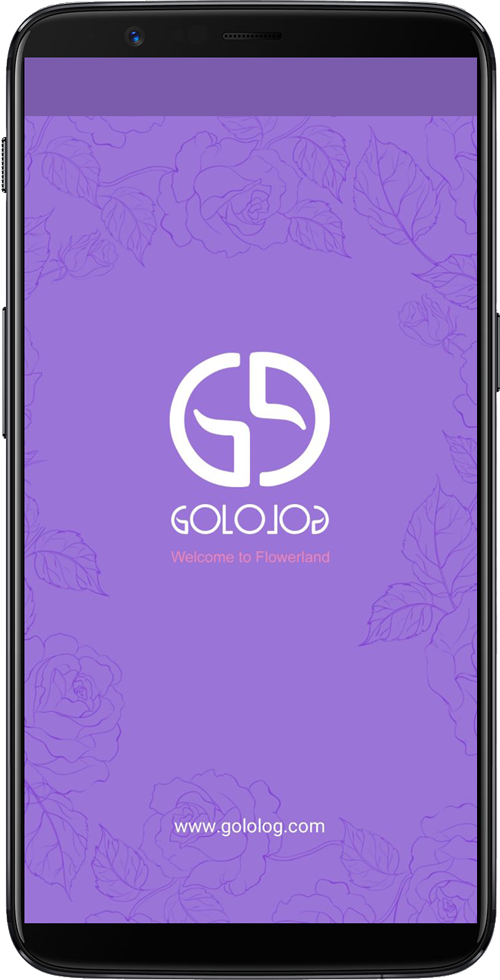
Features of the flower sales page


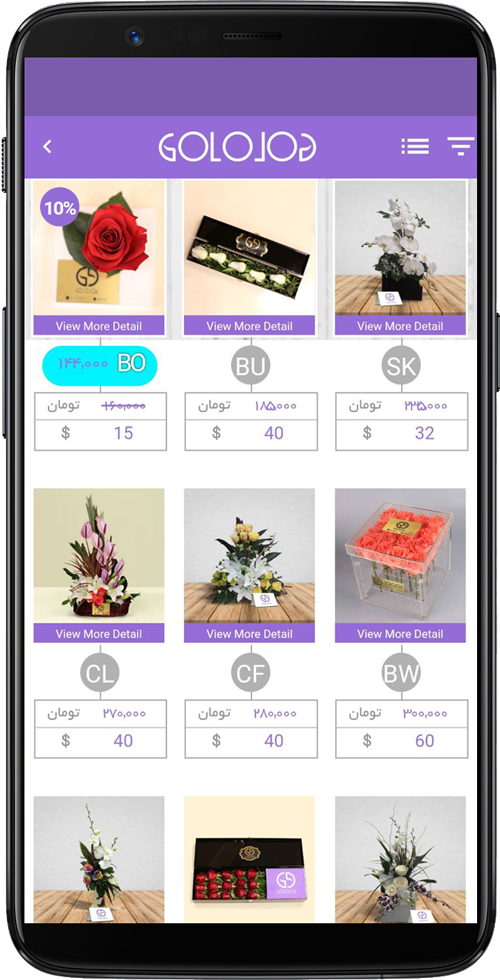
By clicking on the desired option, a list of flowers will be displayed to you. You can see the flowers that have a discount with the percentage mark and the amount of the discount.
There are several interesting features on the flower sales page:
- The rightmost icon, which is placed in the purple bar above, allows you to filter the price and see the flowers that are in the price range you are looking for.
- Another icon is placed in this purple bar, which allows you to change the way flowers are displayed on the screen.
Features of the description page of flowers
By clicking on the flower that you want, you will enter the product description page where:
- The photo of the product is placed with a suitable resolution.
- The price is clear. (Prices are listed based on dollars and Tomans).
- The dimensions are written accurately.
- The type of vase: wooden, wicker basket, Plexiglas, etc. is specified.
- The general features and characteristics of flowers are also described.
After finding the desired flower, click on the purchase icon and after confirming the details, tap on the yes button to enter the purchase page.
The process of completing the order on this platform was designed based on the features of the mobile phone, so that the user can easily access information such as the name of the recipient, the place of receipt of the order, and the date and time of receipt.
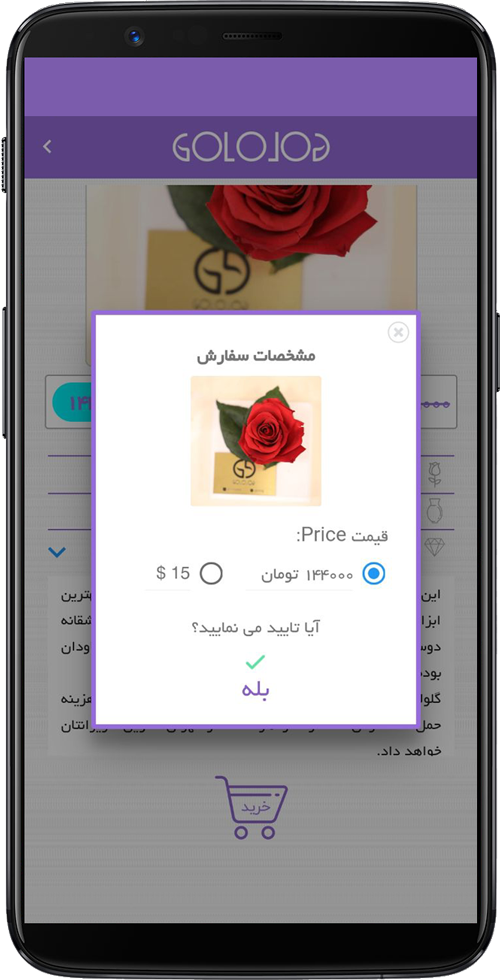
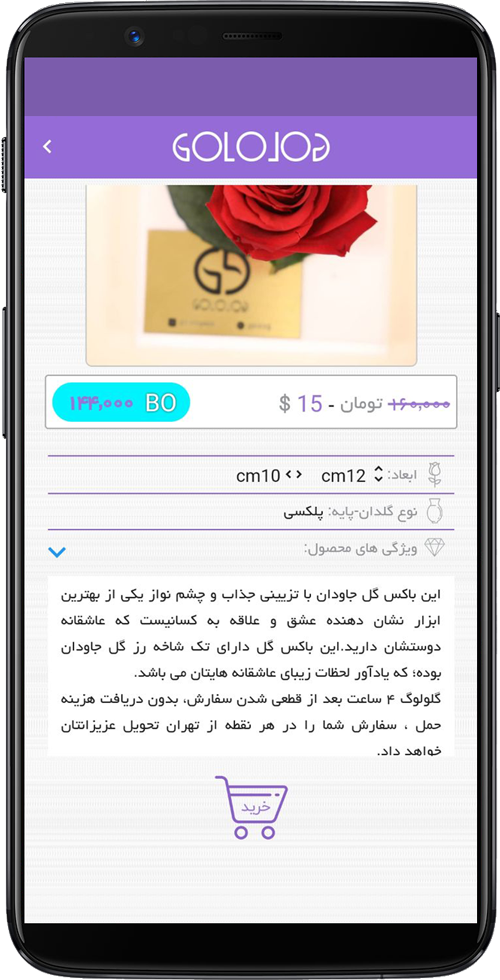
Features of the flower purchase completion page

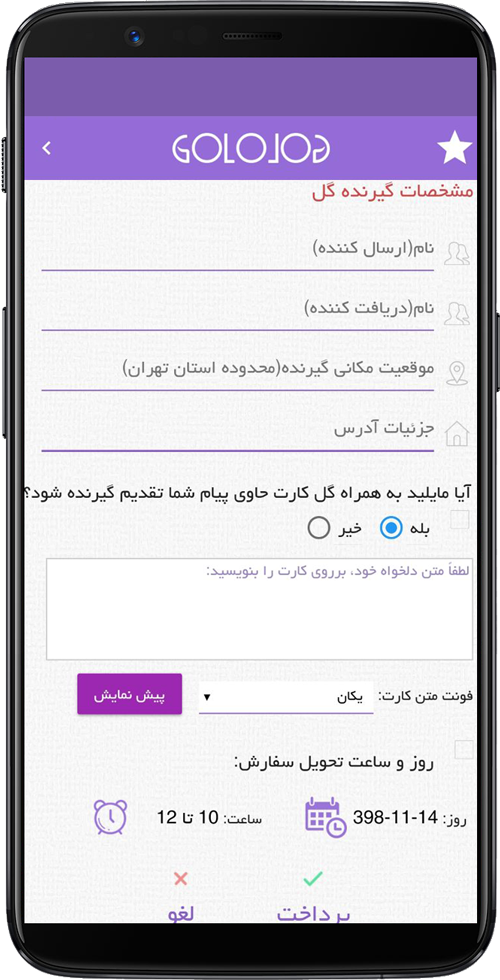
On the purchase page, you must:
- Enter the name of the sender.
- Enter the recipient’s name.
- Mark the location on the map.
- Write more address details.
- It is possible to request a greeting or condolence card along with your order and send us your desired text to be written on the card. The interesting feature of this section is that you can select the text font and preview it.
- You can also specify the day and time of order delivery.
By completing the above form and clicking on payment, you will enter the order completion page. By entering your card information and paying for the product, wait to receive your order at the desired time.
Additional features of Gololog
By clicking on application menu (3-lines figure) you can:
- View your information.
- In the purchase credit option, it is possible to increase credit for purchases.
- In the purchase archive section, you can see the list of all purchases made by you.
- The selected addresses section allows you to register your desired addresses so that you don’t need to find the address on the map when sending flowers.
- The order calendar section allows you to register various occasions and activate the reminder notification in order not to forget.
- You can contact us by clicking the support option.
- In the section about us, you can read the latest information about how we work.
- If you are satisfied with us, you can register a 5-star rating in the rating section for our support.


